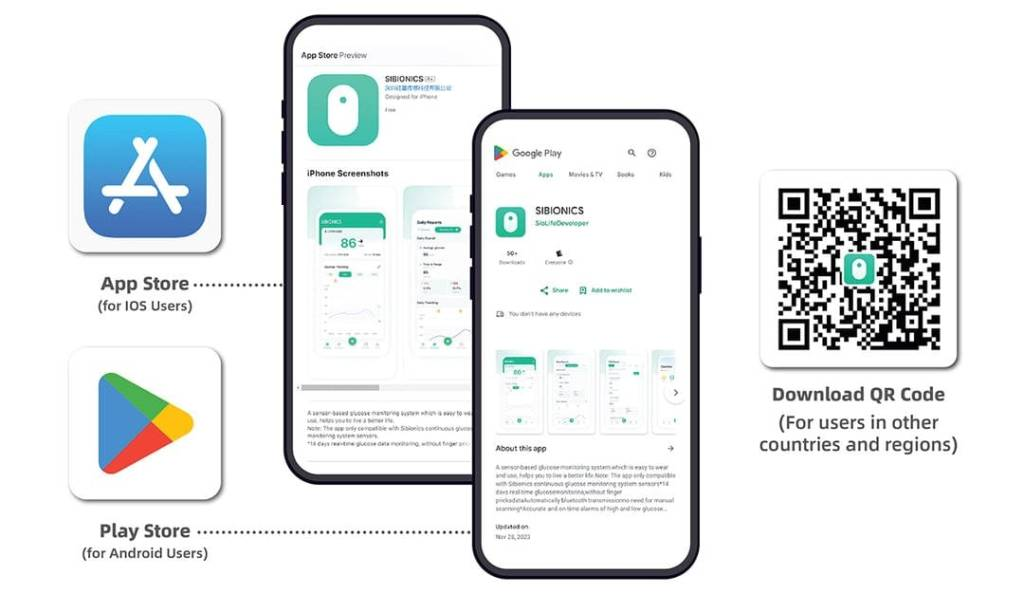Support
Step 1: Download Free Sibionics Mobile App
Please scan the QR code on the quick start guide to download the SIBIONICS app or
download the SIBIONICS app to your smartphone from Apple App Store or Google Play Store.
Step 2: Apply the CGM
Follow the instructions by clicking the Button below to access the Quick Start Guide to apply the sensor.
Application is simple and painless.Quick Start Guide
Step 3: Connect
Open the APP and follow the instructions to pair it with your sensor.
You can either scan the link code QR on the box or manually enter the 8-digit link code.